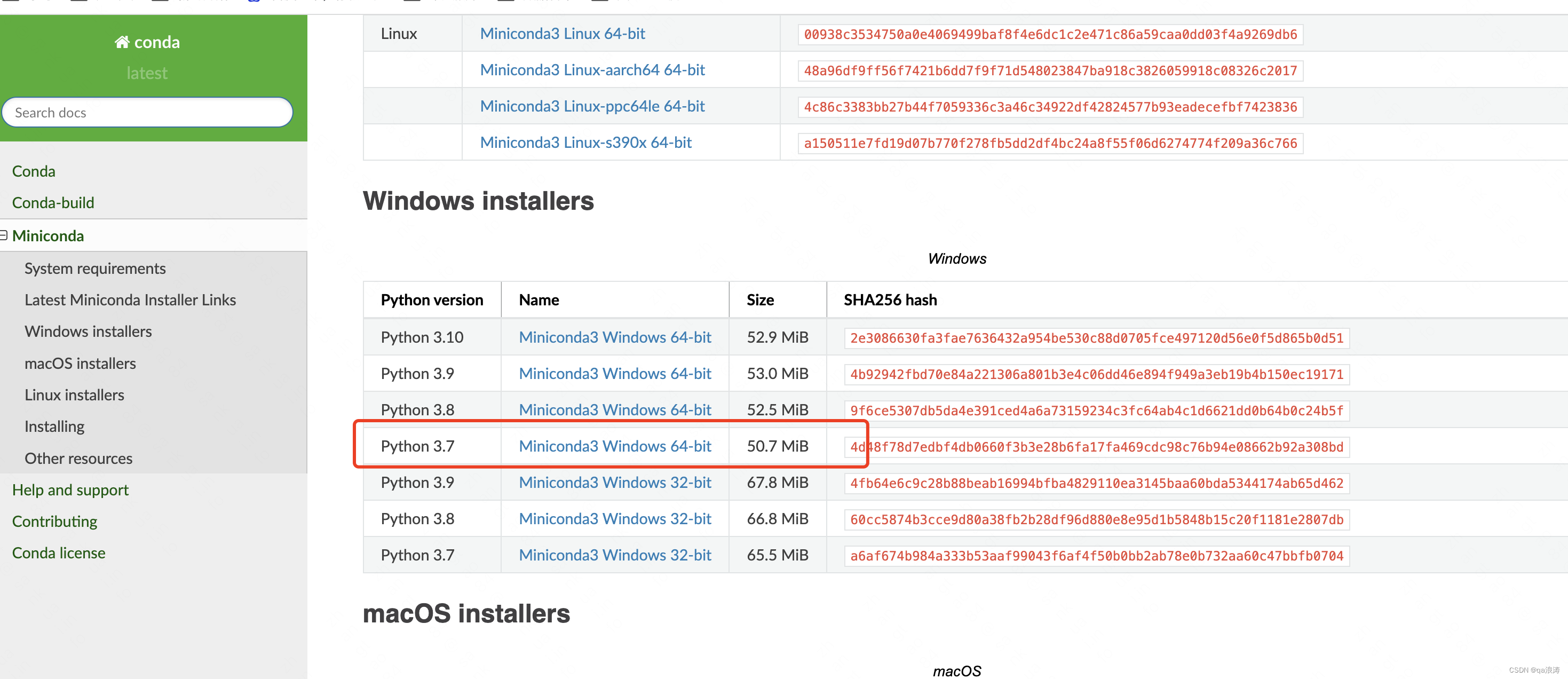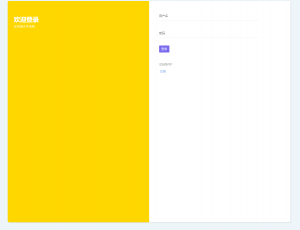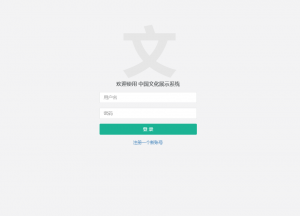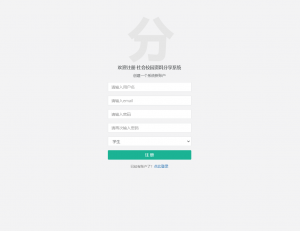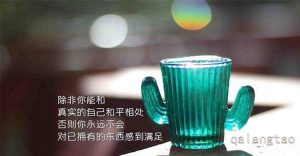本文档部署一次的时间为,够买机器开始时间:18:08:37 大模型下载完成结束时间:19:36
服务器买的:https://www.ucloud.cn/site/active/new/gpu.html
目前是9.9块钱24小时,注意现存务必24G
![图片[1]-大模型图谱提取服务器–记录-浪涛分享](https://qalangtao.com/wp-content/uploads/2024/08/image.png)
购买的时候选centos:
![图片[2]-大模型图谱提取服务器–记录-浪涛分享](https://qalangtao.com/wp-content/uploads/2024/08/image-1-1024x214.png)
服务带了conda,不用安装,很方便,显卡RTX40,cuda版本12.2,目录:/usr/local/cuda-12.2/
遇到问题:
安装 pip install modelscope的时候报错:
![图片[3]-大模型图谱提取服务器–记录-浪涛分享](https://qalangtao.com/wp-content/uploads/2024/08/image-2-1024x665.png)
============================ERROR=====================
CUDA SETUP: CUDA detection failed! Possible reasons:
- You need to manually override the PyTorch CUDA version. Please see: “https://github.com/TimDettmers/bitsandbytes/blob/main/how_to_use_nonpytorch_cuda.md
- CUDA driver not installed
- CUDA not installed
- You have multiple conflicting CUDA libraries
- Required library not pre-compiled for this bitsandbytes release!
CUDA SETUP: If you compiled from source, try again withmake CUDA_VERSION=DETECTED_CUDA_VERSIONfor example,make CUDA_VERSION=113.
CUDA SETUP: The CUDA version for the compile might depend on your conda install. Inspect CUDA version via conda list | grep cuda.
- 问题解决
在环境变量LD_LIBRARY_PATH中增加CUDA的lib路径:
export PATH=/usr/local/cuda-12.2/bin:$PATH
export LD_LIBRARY_PATH=/usr/local/cuda-12.2/lib64:$LD_LIBRARY_PATH
然后重新安装bitsandbytes即可:pip uninstall bitsandbytes
pip install bitsandbytes
最后正常加载模型并训练:
© 版权声明
文章版权归作者所有,未经允许请勿转载。
THE END